WinRunner??
???????????? ???????[ 2015/4/30 10:23:35 ] ????????WinRunner ??????????
????1??report_msg:prints a user-defined string expression to the test run report
????2??pause:The pause function stops the test run and displays a string expression in a message box on the screen
????report_Msg??pause????Win??????????????UNIX????printf
????3??radio_button:????????????ON????OFF???磺
????set_window("Flight Reservation"??3);
????button_set("{class:radio_button??MSW_class:Button??label:Business}"??ON);
????4??return[expression]???????
????5??????????
????Test Header:
????--------->Test Name
????--------->Subject
????--------->Test Creator
????--------->Date of creation/Date of revision
????--------->Purpose of the test
??????????
????6??static const<CONST_NAME>=<const_value>;?????????
????7??[static/public]<variable_name>=[<variable_value>];????????????
????8???????ж???
????------->if(win_exists("Window_Name")==0){
????set_window("Window_Name");
????-------->if(!win_exists("Window_Name")){
????set_window("Window_Name");
????--------->if(win_exists("Window_Name")==E_OK){
????set_window("Window_Name");
????9??????????????????????Э??
????-------->Error codes should be in capital letters.???????д???
????-------->Error codes should begin with the letter“E”followed by an underscore(for example??E_MY_ERROR).
????-------->Error code numbers should include a dash“-”followed by a five digit value(for example??-31001).
????-------->Error codes should be defined as public in a library or initialization test or example??public const E_MY_ERROR=-31001).
????10??GUI_Load??GUI_Unload
????GUI_Load(file_name):????GUI??MAP?????????????·??
????GUI_unload():???GUI???
?????磺
????#This loads the GUI file
????GUI_load("E:\file1.gui");
????GUI_list_map_buffers(out_file??out_buffer);
????#The out_file contain the loaded gui file file1.gui.
????GUI_unload(file1.gui);
????#This unloads the GUI file
????GUI_list_map_buffers(out_file??out_buffer);
????#Now the out_file array does not contain file1.
????11??tl_step:????????Щ????????
????12??Function Header
????The function header is placed above a user defined function.Like the Test
????Header??the function header is enclosed by the"#"symbol and stores
????information about the function:
????>Function Name
????>Descr??ption or purpose of the function
????>Input parameters
????>Output parameters
????>Return Values
????For example:
????################################################################
????#FUNCTION:get_flight_from_table
????#PURPOSE:This function is static only to this file.It selects a flight from the
????#flight table using a given flight number.Also uses split()function to aclearcase/"target="_blank">ccess the
????#flight number from the table.
????#
????#INPUT PARAMS:flight_num The flight number to be selected.
????#OUTPUT PARAMS:none
????#RETURN VALUES:Standard return values.
????###############################################################
????static function get_flight_from_table(in flight_num){...
????13??TSL includes four types of functions:
????>Context Sensitive functions perform specific tasks on GUI objects??such as
????clicking a button or selecting an item from a list.Function names??such as
????button_press and list_select_item??reflect the function’s purpose.
????>Analog functions depict mouse clicks??keyboard input??and the exact
????coordinates traveled by the mouse.
????>tandard functions perform general purpose programming tasks??such as
????sending messages to a report or performing calculations.
????>Customization functions allow you to adapt WinRunner to your testing
????environment.
??????

???·???
??????????????????
2023/3/23 14:23:39???д?ò??????????
2023/3/22 16:17:39????????????????????Щ??
2022/6/14 16:14:27??????????????????????????
2021/10/18 15:37:44???????????????
2021/9/17 15:19:29???·???????·
2021/9/14 15:42:25?????????????
2021/5/28 17:25:47??????APP??????????
2021/5/8 17:01:11






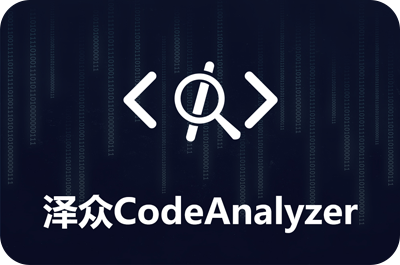






 sales@spasvo.com
sales@spasvo.com