Android Studio????е??????
???????????? ???????[ 2014/4/28 14:21:57 ] ????????Android ???????
????7. gradle-plugin and the gradle version?????
There is a relation between gradle-plugin and the gradle version. For example
com.android.tools.build:gradle:0.6.+ -> gradle 1.8
com.android.tools.build:gradle:0.7.+ -> gradle 1.9
com.android.tools.build:gradle:0.8.+ -> gradle 1.9/1.10
com.android.tools.build:gradle:0.9.+ -> gradle 1.10/1.11
You can find gradle version used in your project in the file gradle/wrapper/gradle-wrapper.properties
Also there is a relation between gradle-plugin and the IDE version. For example:
Android Studio 0.3.x -> gradle-plugin 0.6
Android Studio 0.4.x -> gradle-plugin 0.7
Android Studio 0.4.3+ -> gradle-plugin 0.8
Android Studio 0.5.x -> gradle-plugin 0.9
For updated news you can check this link: http://tools.android.com/recent
????8. ???????????£?
!!! JUnit version 3.8 or later expected:
java.lang.RuntimeException: Stub!
at junit.runner.BaseTestRunner.<init>(BaseTestRunner.java:5)
at junit.textui.TestRunner.<init>(TestRunner.java:54)
at junit.textui.TestRunner.<init>(TestRunner.java:48)
at junit.textui.TestRunner.<init>(TestRunner.java:41)
?????????(https://github.com/robolectric/deckard-gradle)
For Intellij?? go to Project Structure -> Modules -> deckard-gradle pane. In the Dependencies tab?? move the Module SDK dependency (i.e. Android API 19 Platform) to be the last item in the list.
For Android Studio?? dependency ordering is currently not modifiable via any GUI. Therefore?? you must modify the project iml file directly as such and reload the project:
<orderEntry type="library" exported="" scope="TEST" name="wagon-provider-api-1.0-beta-6" level="project" />
<orderEntry type="library" exported="" scope="TEST" name="xercesMinimal-1.9.6.2" level="project" />
<orderEntry type="jdk" jdkName="Android API 19 Platform" jdkType="Android SDK" />
<---make sure this is the last orderEntry
</component>
</module>
????9.????android sdk??platform API?ο??????
????http://xtbbbbdx.blog.51cto.com/3506227/1009209
????android-3.0_r02-linux.zip??????????
????http://dl.google.com/android/repository/android-3.0_r02-linux.zip
????10: NoClassDefFoundError: com/intellij/rt/execution/junit/JUnitStarter: com/intellij/rt/execution/junit/JUnitStarter
???????????????????
????11. No resource found that matches the given name 'Theme.AppCompat.Light.DarkActionBar'.
?????????????
????using android-support-v7-appcompat.jar lib inside libs folder
????(compile'com.android.support:appcompat-v7:19.0.+')
??????

???·???
??????????????????
2023/3/23 14:23:39???д?ò??????????
2023/3/22 16:17:39????????????????????Щ??
2022/6/14 16:14:27??????????????????????????
2021/10/18 15:37:44???????????????
2021/9/17 15:19:29???·???????·
2021/9/14 15:42:25?????????????
2021/5/28 17:25:47??????APP??????????
2021/5/8 17:01:11






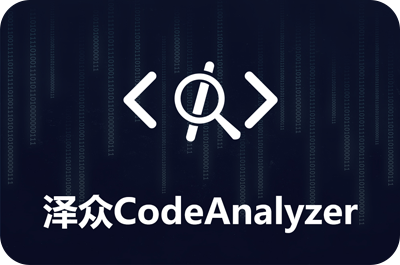






 sales@spasvo.com
sales@spasvo.com